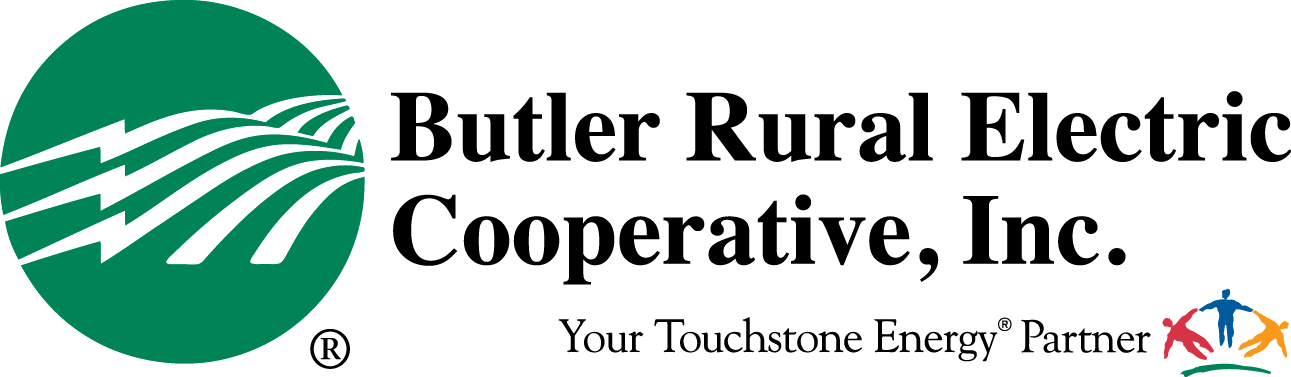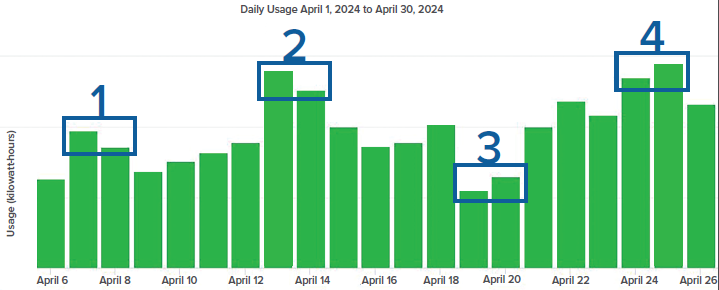You can use the Usage Explorer in SmartHub to understand your home’s energy patterns and to get an idea of how to conserve electricity. The Usage Explorer provides members with their electric use data on a monthly, daily, and hourly basis.
The Usage Explorer allows members to:
• Access their home’s energy use history.
• Monitor how changes in temperature impact energy use.
•Troubleshoot malfunctioning items that may be using more energy than normal.
Here is an example of how one member monitors their daily energy consumption using the Usage Explorer. Get the free SmartHub app here.
1. It was hot outside, but we kept the thermostat up.
If we had turned the thermostat down when it was hot, our electric use would have been even higher. The greater the difference between the temperature outside and our thermostat inside, the harder our system has to work to keep the house warm.
2. Our kids were home for the weekend.
It’s amazing how much energy we used these few days, but we did a lot of baking, took plenty of hot showers and baths, and used the dryer a lot. Ovens, water heaters, and dryers are appliances that use a lot of energy.
3. We went on a short vacation.
While we were away, we put the lights on timers and turned the cooling system down so it would cycle less. It made a difference, but the fridge, water heater, and electronics still used energy.
4. There was a problem with our cooling system.
It wasn’t very hot outside, but our energy use was high. We found out our cooling system wasn’t working properly, which caused our bill to be higher than usual. I will sign up for Usage Alerts here so I can catch problems like this sooner in the future.