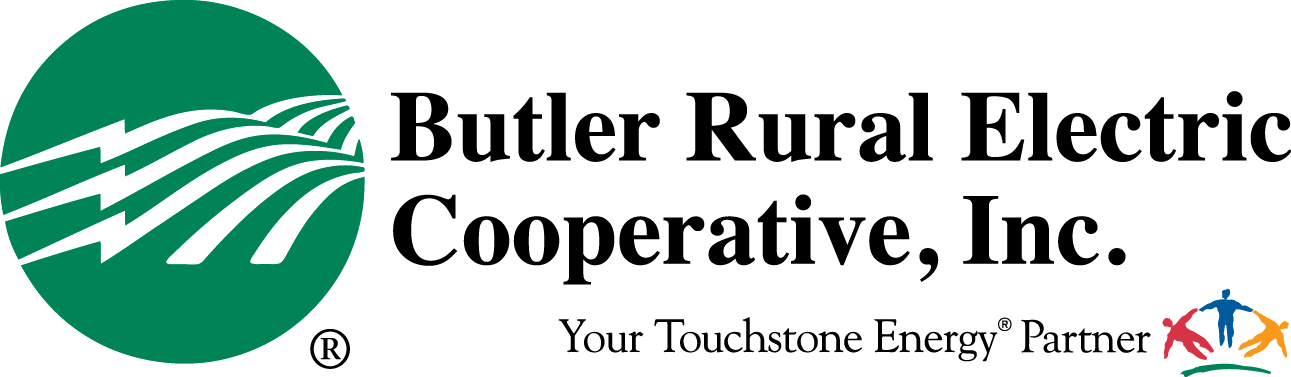Stay informed during a power outage
Get text alerts to notify you when your power is out or when it has been restored.
Sign-up is easy!
You will need to log in to your SmartHub account, add your mobile number under Manage Contacts and add your mobile number to your Power Outage/Restored Notifications.
On the SmartHub mobile app:
To Manage Contacts:
- Under more at the bottom, click on Settings and Contact Methods.
- Add your phone number.
- Click "Receive Text Messages."
- Accept Terms & Conditions.
- Complete verification.

To Add Power Outage Texts:
- Under more at the bottom, click on Settings and Manage Notifications.
- Select Service and Planned Power Outage, Power Outage, and/or Power Outage Restored.
- Select the phone contacts you would like to add/remove for each notification.
- Save any changes.
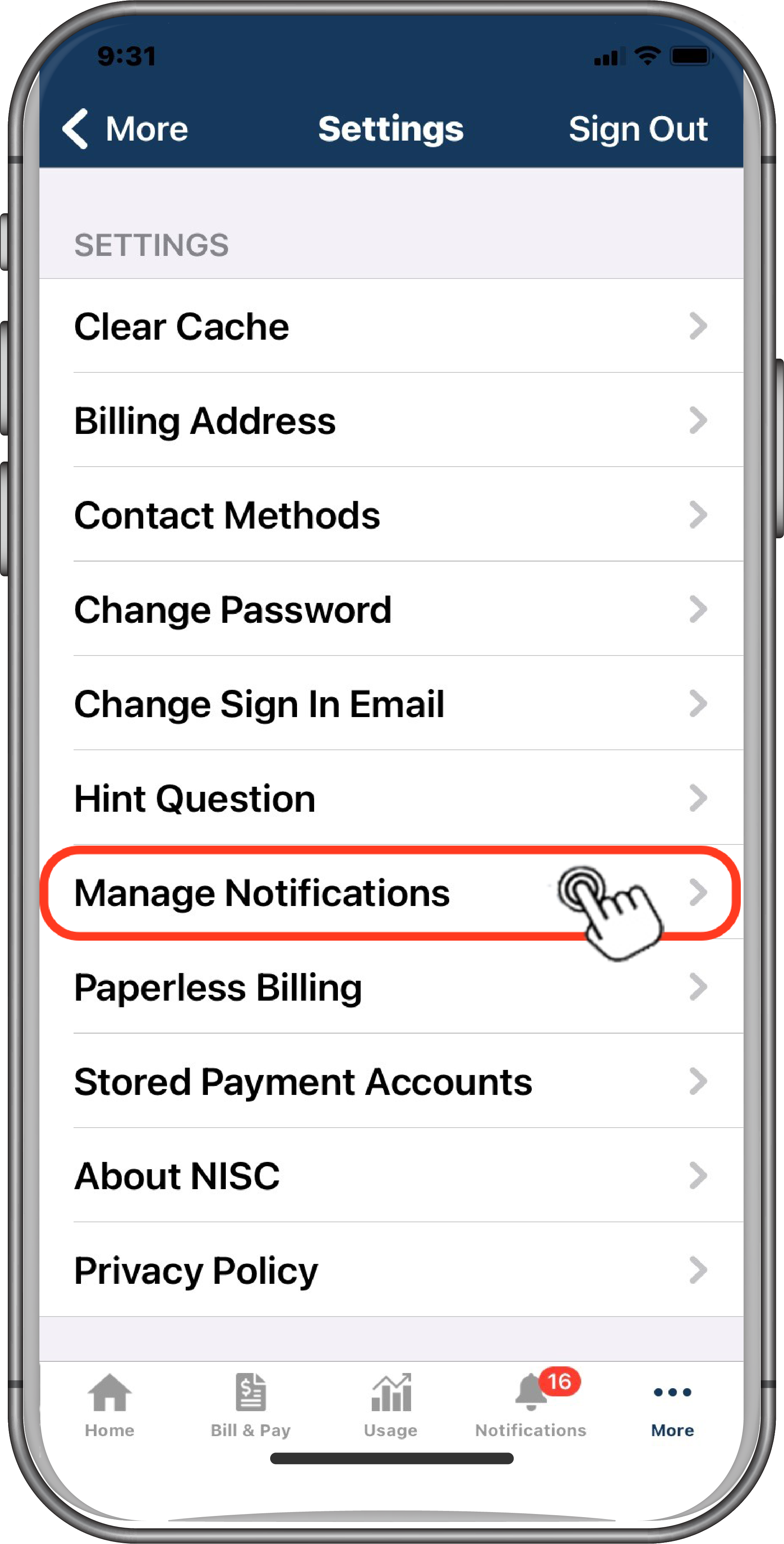
On a computer: butlerrural.smarthub.coop
To Manage Contacts and Add Power Outage Texts:
- Under the settings tab click Manage Notifications.
- Choose the Service drop down.
- Click your phone number under the Power Outage Alert Type.
- Check the "Text Message" box.
- Check your phone number.
- Complete verification.
Please Note: You may not receive a text message every time you lose power. Best practice is to report your outage. Unless you have received a notification from the Cooperative, do not assume that we are aware of your outage.